----- Follow BlaqcRain on Twitter (@BlaqcRain) | Like BlaqcRain Productions on Facebook (Click Here)
1. Log into your PayPal account, then click "Merchant Services."
2. Click "Buy Now Button" to make and save a PayPal button. Choose from the options given by PayPal, then copy the HTML code for your button into a text file.
3. Log into SoundClick and click "Edit Page." Select "Interview."
4. Paste the HTML code for your PayPal button where you want it to appear on your Interview page.
[Except for the very FIRST BOX]





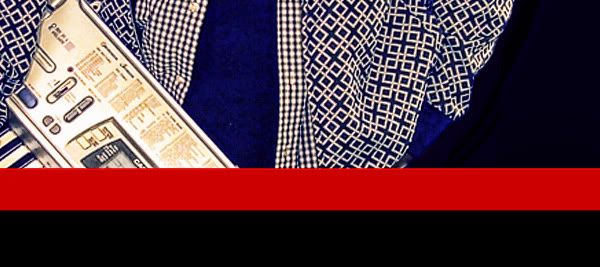















2 comments:
Thank you so much!!
Great Post Admin,
Roku is a kind of streaming device that offers the most convenient way to watch TV.
Activate Hulu Plus on Roku Device
How to Activate Hulu On Smart TV
roku activation link
Post a Comment
$24.99 for Non-Exclusive Lease @ www.soundclick.com/BlaqcRain | Contact BlaqcRainSales@gmail.com For More Information | www.BlaqcRain.com | BlaqcRainSales@gmail.com